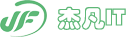poi导出图片 查看视频密码
第一次登录送5个金币,绑定QQ送5个金币。金币可以用来观看视频和下载资源哦!
html
<a href="${ctx }/stu/getExcel" class="btn btn-success">导出excel</a>
<dependency>
<groupId>org.apache.poi</groupId>
<artifactId>poi</artifactId>
<version>3.13</version>
</dependency>
<dependency>
<groupId>org.apache.poi</groupId>
<artifactId>poi-ooxml</artifactId>
<version>3.13</version>
</dependency>
<dependency>
<groupId>org.apache.poi</groupId>
<artifactId>poi-ooxml-schemas</artifactId>
<version>3.9</version>
</dependency>
导出图片:
@RequestMapping("/getExcel")
public void getExcel(EtStu o, HttpServletResponse response,
HttpSession session, HttpServletRequest request) throws Exception {
String title =( o.getSys_name()==null?"":o.getSys_name() )+( o.getMajor_name()==null?"":o.getMajor_name() )+ "学生表";
ExcelUtils excelutils = new ExcelUtils();
HSSFWorkbook workbook = new HSSFWorkbook();
HSSFSheet sheet = workbook.createSheet(title);
HSSFCellStyle cellStyle = workbook.createCellStyle();
// 大标题
CellRangeAddress region = new CellRangeAddress(0, 0, 0, 5);
sheet.addMergedRegion(region);
String[] big_titles = { title };
excelutils.createTitle(workbook, sheet, big_titles);
region = new CellRangeAddress(1, 1, 0, 5);
sheet.addMergedRegion(region);
HSSFRow row1 = sheet.createRow(1);
row1.createCell(0).setCellValue(
"日期:" + DateUtils.DateToString(new Date()));
cellStyle = workbook.createCellStyle();
cellStyle.setAlignment(HSSFCellStyle.ALIGN_RIGHT); // 居中
row1.getCell(0).setCellStyle(cellStyle);
cellStyle = workbook.createCellStyle();
HSSFFont font = workbook.createFont();
font.setBoldweight(HSSFFont.BOLDWEIGHT_BOLD);
cellStyle.setFont(font);
cellStyle.setAlignment(HSSFCellStyle.ALIGN_CENTER); // 居中
// 设置列
cellStyle = workbook.createCellStyle();
font.setBoldweight(HSSFFont.BOLDWEIGHT_BOLD);
cellStyle.setFont(font);
cellStyle.setAlignment(HSSFCellStyle.ALIGN_CENTER); // 居中
String titles_ = "电子照,学号,姓名,性别,学院,专业";
HSSFRow row2 = sheet.createRow(2);
String[] titles = titles_.split(",");
for (int i = 0; i < titles.length; i++) {
row2.createCell(i).setCellValue(titles[i]);
row2.getCell(i).setCellStyle(cellStyle);
}
int rowNum = 3;
List<EtStu> all_li = etStuService.list(o);
cellStyle = workbook.createCellStyle();
cellStyle.setWrapText(true);
// 画图的顶级管理器,一个sheet只能获取一个(一定要注意这点)
HSSFPatriarch patriarch = sheet.createDrawingPatriarch();
// anchor主要用于设置图片的属性
sheet.setColumnWidth(0, 15 * 256);
cellStyle = workbook.createCellStyle();
cellStyle.setWrapText(true);
for (EtStu s : all_li) {
HSSFRow row = sheet.createRow(rowNum);
sheet.getRow(rowNum).setHeightInPoints(100);
if (s.getPhoto() != null && !s.getPhoto().isEmpty()) {
String abPath = request.getSession().getServletContext()
.getRealPath("")
+ s.getPhoto();
BufferedImage bufferImg = ImageIO.read(new File(abPath));
ByteArrayOutputStream byteArrayOut = new ByteArrayOutputStream();
ImageIO.write(bufferImg, "jpg", byteArrayOut);
HSSFClientAnchor anchor = new HSSFClientAnchor(30, 15, 0, 0,
(short) (0), rowNum, (short) (0), rowNum);
anchor.setAnchorType(3);
// 插入图片
HSSFPicture p = patriarch.createPicture(anchor, workbook
.addPicture(byteArrayOut.toByteArray(),
HSSFWorkbook.PICTURE_TYPE_JPEG));
p.resize(0.99, 0.90);
bufferImg.flush();
byteArrayOut.close();
}
int c = 1;
row.createCell(c).setCellValue(s.getStu_no()); c++;
row.createCell(c).setCellValue(s.getRealname()); c++;
row.createCell(c).setCellValue(s.getSex()); c++;
row.createCell(c).setCellValue(s.getSys_name()); c++;
row.createCell(c).setCellValue(s.getMajor_name()); c++;
rowNum++;
}
// 设置日期格式
HSSFCellStyle style = workbook.createCellStyle();
style.setDataFormat(HSSFDataFormat.getBuiltinFormat("m/d/yy h:mm"));
String fileName = title + ".xls";
// 生成excel文件
excelutils.buildExcelFile(fileName, workbook);
// 浏览器下载excel
excelutils.buildExcelDocument(fileName, workbook, response);
}
下载工具
import org.apache.poi.hssf.usermodel.*;
import javax.servlet.http.HttpServletResponse;
import java.io.FileOutputStream;
import java.io.OutputStream;
import java.net.URLEncoder;
public class ExcelUtils {
//创建表头
public void createTitle(HSSFWorkbook workbook, HSSFSheet sheet, String title[]){
HSSFRow row = sheet.createRow(0);
//设置列宽,setColumnWidth的第二个参数要乘以256,这个参数的单位是1/256个字符宽度
sheet.setColumnWidth(1,12*256);
sheet.setColumnWidth(3,17*256);
//设置为居中加粗
HSSFCellStyle style = workbook.createCellStyle();
HSSFFont font = workbook.createFont();
font.setBold(true);
style.setAlignment(HSSFCellStyle.ALIGN_CENTER);
style.setFont(font);
HSSFCell cell;
for(int i=0;i<title.length;i++){
cell = row.createCell(i);
cell.setCellValue(title[i]);
cell.setCellStyle(style);
}
}
//生成excel文件
public void buildExcelFile(String filename,HSSFWorkbook workbook) throws Exception{
//String abp="D:/apache-tomcat-8.5.57/wtpwebapps/";
// String abp="/home/xys20813ixoyns42n0h8o1f3/wwwroot/";
FileOutputStream fos = new FileOutputStream(filename);
workbook.write(fos);
fos.flush();
fos.close();
}
//浏览器下载excel
public void buildExcelDocument(String filename, HSSFWorkbook workbook, HttpServletResponse response) throws Exception{
response.setContentType("application/vnd.ms-excel");
response.setHeader("Content-Disposition", "attachment;filename="+ URLEncoder.encode(filename, "utf-8"));
OutputStream outputStream = response.getOutputStream();
workbook.write(outputStream);
outputStream.flush();
outputStream.close();
}
}