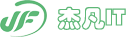poi导入图片1 查看视频密码
第一次登录送5个金币,绑定QQ送5个金币。金币可以用来观看视频和下载资源哦!
#10MB表示限制上传大小 spring.http.multipart.maxFileSize = -1 spring.http.multipart.maxRequestSize = -1
需要导入的依赖如下:
<dependency>
<groupId>org.apache.poi</groupId>
<artifactId>poi</artifactId>
<version>3.13</version>
</dependency>
<dependency>
<groupId>org.apache.poi</groupId>
<artifactId>poi-ooxml</artifactId>
<version>3.13</version>
</dependency>
<dependency>
<groupId>org.apache.poi</groupId>
<artifactId>poi-ooxml-schemas</artifactId>
<version>3.9</version>
</dependency>
实体需要加入的字段,数据库不需要,传参使用
private byte[] byte_; private String format;
跳转导入的excel.jsp
@RequestMapping(value = "/toimportExcel" )
public String toimportExcel() {
return "stu_importExcel";
}
excel.jsp
<%@ page language="java" contentType="text/html; charset=utf-8"
pageEncoding="utf-8"%>
<!DOCTYPE html>
<html dir="ltr" lang="en">
<head>
<%@ include file="common.jsp"%>
</head>
<body>
<!-- ============================================================== -->
<!-- Preloader - style you can find in spinners.css -->
<!-- ============================================================== -->
<div class="preloader">
<div class="lds-ripple">
<div class="lds-pos"></div>
<div class="lds-pos"></div>
</div>
</div>
<!-- ============================================================== -->
<!-- Main wrapper - style you can find in pages.scss -->
<!-- ============================================================== -->
<div id="main-wrapper" data-navbarbg="skin6" data-theme="light"
data-layout="vertical" data-sidebartype="full"
data-boxed-layout="full">
<!-- ============================================================== -->
<!-- Topbar header - style you can find in pages.scss -->
<!-- ============================================================== -->
<%@ include file="leftmenu.jsp"%>
<!-- ============================================================== -->
<!-- ============================================================== -->
<!-- Page wrapper -->
<!-- ============================================================== -->
<div class="page-wrapper">
<!-- ============================================================== -->
<!-- Bread crumb and right sidebar toggle -->
<!-- ============================================================== -->
<!-- ============================================================== -->
<!-- End Bread crumb and right sidebar toggle -->
<!-- ============================================================== -->
<!-- ============================================================== -->
<!-- Container fluid -->
<!-- ============================================================== -->
<div class="container-fluid">
<!-- ============================================================== -->
<!-- Start Page Content -->
<!-- ============================================================== -->
<!-- Row -->
<div class="row">
<div class="col-12">
<div class="card">
<div class="card-body">
<h4 class="card-title">导入学生信息
<small>
<a id="seemuban" href="javascript:;">[查看Excel模板]</a>
<a href="${ctxf}/assets/images/stu_excel.xls" download="学生信息模板.xls">[下载Excel模板]</a>
</small>
</h4>
<form class="form-horizontal form-material" action="${ctx }/stu/importExcel" method="post" enctype="multipart/form-data" >
<div class="form-group">
<label class="col-md-12">上传Excel:</label>
<div class="col-md-12">
<input type="file" name="file" required="required" class="form-control form-control-line" accept="application/vnd.openxmlformats-officedocument.spreadsheetml.sheet,application/vnd.ms-excel" >
</div>
</div>
<div class="form-group">
<div class="col-sm-12">
<p style="color:red;">${msg }</p>
<button class="btn btn-success" type="submit">确定导入</button>
</div>
</div>
</form>
<c:if test="${not empty failli }"><p style="color:red;">以下数据导入失败( ${fn:length(failli)} 条 ):学号重复</p></c:if>
<c:forEach items="${failli }" var="t">
<table class="table table-striped">
<tr>
<td scope="row">${t.stu_no }</td>
<td>${t.realname}</td>
<td>${t.sex}</td>
<td>${t.sys_name}</td>
<td>${t.major_name}</td>
</tr>
</c:forEach>
</table>
<c:if test="${not empty succli}"><p style="color:green;">导入成功 ${fn:length(succli)} 条数据:<button id="delall" class="btn btn-danger" type="button">全部删除</button></p></c:if>
<c:forEach items="${succli }" var="t">
<table class="table table-striped">
<tr data-id='${t.id}' class="suids">
<td><img src="${ctx }/${t.photo}" style="width:118px;"></td>
<td scope="row">${t.stu_no }</td>
<td>${t.realname}</td>
<td>${t.sex}</td>
<td>${t.sys_name}</td>
<td>${t.major_name}</td>
</tr>
</c:forEach>
</table>
</div>
</div>
</div>
</div>
<!-- Row -->
<!-- ============================================================== -->
<!-- End PAge Content -->
<!-- ============================================================== -->
<!-- ============================================================== -->
<!-- Right sidebar -->
<!-- ============================================================== -->
<!-- .right-sidebar -->
<!-- ============================================================== -->
<!-- End Right sidebar -->
<!-- ============================================================== -->
</div>
<!-- ============================================================== -->
<!-- End Container fluid -->
<!-- ============================================================== -->
<!-- ============================================================== -->
</div>
<!-- ============================================================== -->
<!-- End Page wrapper -->
<!-- ============================================================== -->
</div>
<!-- 模态框(Modal) -->
<div class="modal fade" id="mubanModal" tabindex="-1" role="dialog" aria-labelledby="myModalLabel" aria-hidden="true">
<div class="modal-dialog">
<div class="modal-content">
<div class="modal-header">
<h4 class="modal-title" id="myModalLabel">查看excel模板</h4>
<button type="button" class="close" data-dismiss="modal" aria-hidden="true">×</button>
</div>
<div class="modal-body">
<img src="${ctxf}/assets/images/stu_excel.jpg" style="width: 100%;" >
</div>
<div class="modal-footer">
<button type="button" class="btn btn-default" data-dismiss="modal">关闭</button>
</div>
</div><!-- /.modal-content -->
</div>
</div>
<!-- /.modal -->
</body>
<script type="text/javascript">
$('#delall').click(function(){
var arr=$('.suids');
console.log(arr)
var ids="";
for(var i=0;i<arr.length;i++){
var id=$(arr[i]).attr('data-id');
ids+=id+"_";
}
window.location="${ctx}/stu/delall?ids="+ids;
})
$('#seemuban').click(function(){
$('#mubanModal').modal('show');
})
</script>
</html>
前台读取excel,通过工具类存入数据到数据库,主要是读取图片保存到数据库
@RequestMapping(value = "/importExcel", method = RequestMethod.POST)
public String importExcel(
@RequestParam(value = "file", required = true) MultipartFile file,
HttpServletRequest request, Model m ) {
// 创建处理EXCEL的类
ReadStuExcel readExcel = new ReadStuExcel();
// 解析excel,获取上传的事件单
List<EtStu> sli = readExcel.getExcelInfo(file);
if (sli == null || sli.size() == 0) {
m.addAttribute("msg", " 数据导入失败,请检查你的学号是否存在");
return "forward:/stu/toimportExcel";
}
System.out.println("======sli.size()==============>>>" + sli.size());
List<EtStu> succli = new ArrayList<EtStu>();
List<EtStu> failli = new ArrayList<EtStu>();
// 至此已经将excel中的数据转换到list里面了,接下来就可以操作list,可以进行保存到数据库,或者其他操作,
for (EtStu stu : sli) {
System.out.println(stu.toString());
EtStu oldu=etStuService.getByStuNo(stu.getStu_no());
if(oldu==null) {
EtSystem sys=etSystemService.getBySysName(stu.getSys_name());
if(sys==null) {
sys=new EtSystem();
sys.setSys_name(stu.getSys_name());
etSystemService.insert(sys);
}
stu.setSys_id(sys.getId()+"");
EtMajor ma=etMajorService.getByMajorName(stu.getMajor_name());
if(ma==null) {
ma=new EtMajor();
ma.setMajor_name(stu.getMajor_name());
ma.setSystem_id(sys.getId()+"");
etMajorService.insert(ma);
}
stu.setMajor_id(ma.getId()+"");
if (stu.getByte_() != null) {
String img = UploadFile.upimgFromExcel(request,
stu.getByte_(), stu.getFormat(),
Sys.Upimg.photo);
stu.setPhoto(img);
}
etStuService.insert(stu);
succli.add(stu);
}else{
failli.add(stu);
}
}// for
m.addAttribute("succli", succli);
m.addAttribute("failli", failli);
return "forward:/stu/toimportExcel";
}全部删除控制器
@RequestMapping(value = "/delall" )
public String delall(String ids,HttpServletRequest request ) {
String[] idarr=ids.split("_");
for(String id:idarr){
if(id.trim().length()>0){
EtStu ol=etStuService.getById(id);
if(ol!=null&&ol.getPhoto()!=null){
UploadFile.deleteFile(request, ol.getPhoto());
}
etStuService.delete(id);
}
}
return "redirect:/stu/toimportExcel";
}
导入图片2 https://s.jf3q.com/question/detail.action?question.id=244